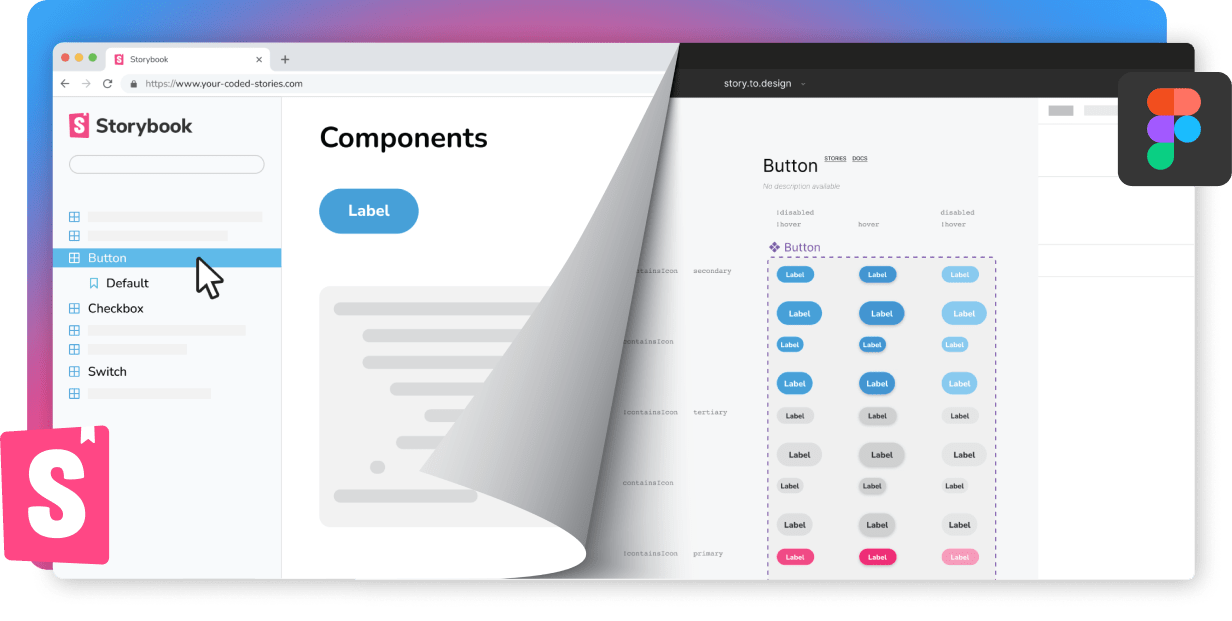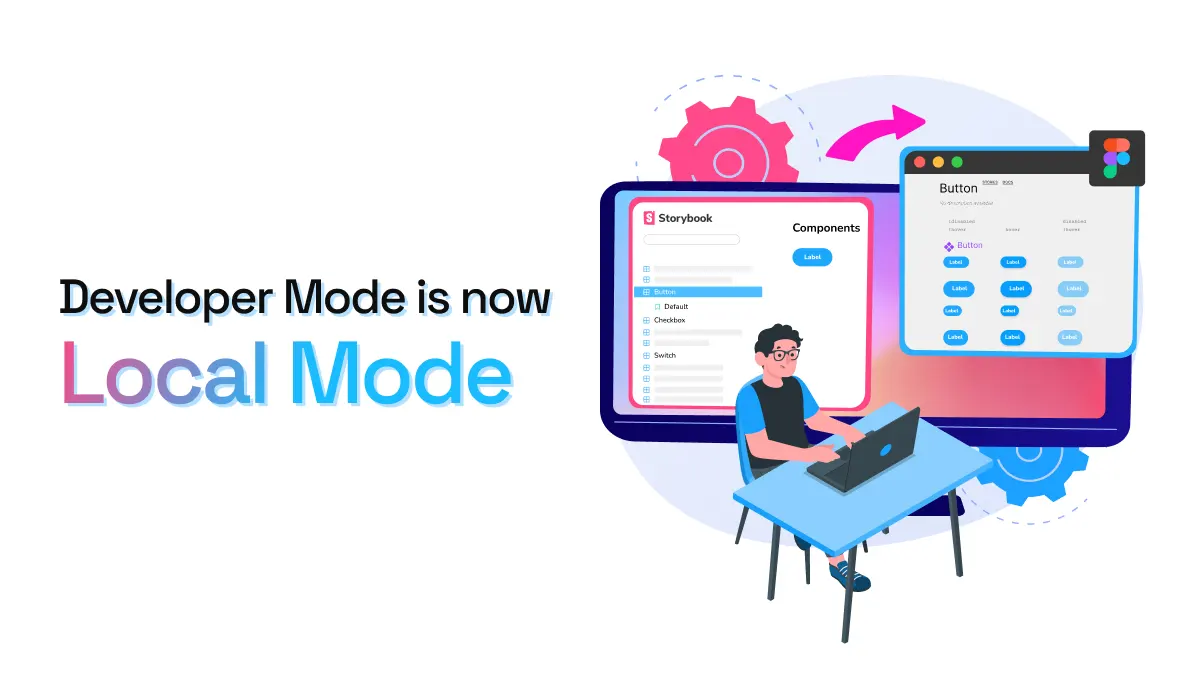
Developer Mode is now Local Mode
If you’ve been using story.to.design for a while, you’ve most likely come across Developer Mode - a feature that allows you to connect story.to.design to a local version of your Storybook, so you can make fast iterations in code and almost instantly see these changes in the Figma components and variant properties.
However, we’ve recently decided to change the name of this feature and as of now, Developer Mode has been renamed to Local Mode.
Why the name change?
While there was nothing wrong with the name Developer Mode, we thought a change was needed for a couple of reasons.
Firstly, following the recent announcement at Config ‘23, we wanted to avoid any kind of confusion with Figma’s new Dev Mode feature. story.to.design’s Developer Mode doesn’t have the same functionality as Figma’s Dev Mode, and we thought the name could be misleading.
Secondly, we believe that the new name, Local Mode is more fitting for this feature. Local Mode better represents what it does and is terminology more commonly used by developers for this kind of feature.
Everything else stays the same
It’s important to note that the feature itself has not changed. Local Mode works exactly the same as Developer Mode. It’s still the only way to quickly see changes in Figma from a local Storybook during development, without releasing Storybook.
Now the only difference is that you’ll see Local Mode instead of Developer Mode throughout the plugin. Activating the feature remains the same. For more information, check out this blog post about how to use and activate Local Mode (previously Developer Mode).
Need help with Local Mode?
If you’re new around here, or if you’re having issues activating and using Local Mode’, don’t hesitate to reach out to us. Send us a message on Discord with your questions.
👋 Hi there!
We built the Figma plugin that keeps your Figma library true-to-code.
story.to.design imports components from Storybook to Figma in seconds.
Try it for free